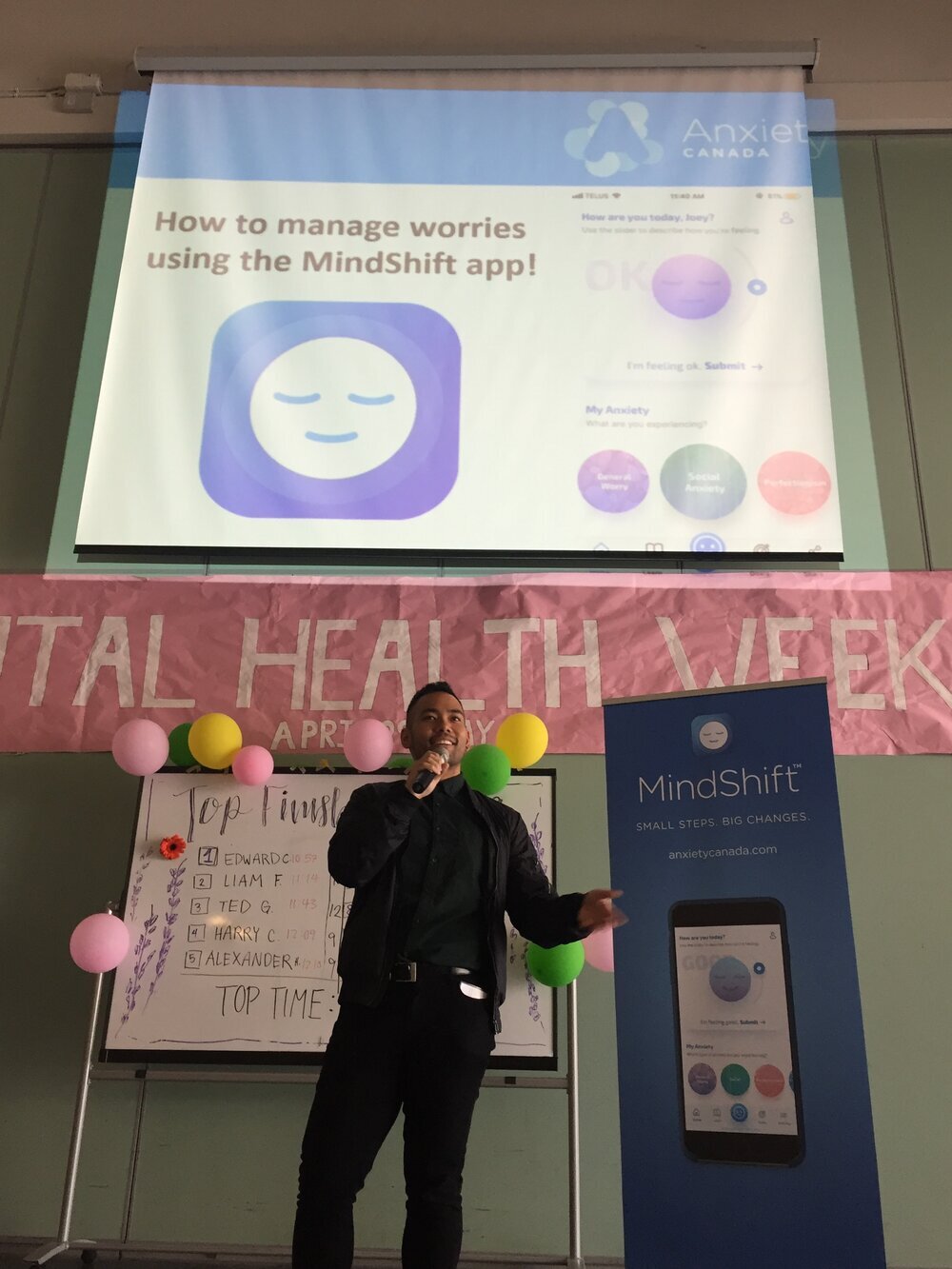MindShift CBT
Learning how to cope with anxiety can be hard. How might we make existing resources more engaging and accessible?
Free evidence-based anxiety relief
MindShift™ CBT helps users take charge of anxiety via Cognitive Behavioural Therapy (CBT) to help users learn to relax, develop healthy thinking, and take active steps.
800,000+ downloads worldwide. Available for Android/iOS in both English and French.
Role: Project Lead / UX + Content Design
Timeline: 1 year
A growing need for a facelift
MindShift CBT, a free mobile app for anxiety management, was launched way back in 2012 and was used by thousands of users all over the world. By 2018, the app was in need of an update.
Problem #1
Increasingly outdated look and feel.
When compared to other similar apps, like Pacifica and Headspace, we realized that the look and feel was needed an overhaul to keep up. In addition, big blocks of text sometimes overwhelmed users.
Problem #2
Need for alternatives to physical worksheets.
When attending counselling sessions, clients often did not complete their worksheet-based homework, or forgot to bring them to sessions altogether. There were increasing requests for ways to streamline this process within MindShift.
Defining our target audience
Given the need for an update, we took a step back and asked ourselves, “Who were we trying to help?” Using existing data, we divided users into two main groups:
Group 1:
Users looking to practice coping independently
Not motivated to learn new concepts
Frustrated with the quality of free resources
Overwhelmed by variety of resources
Lack accountability to practice regularly
Group 2:
Users in client-therapist relationships
Struggle to hand in worksheets
Difficulty recalling info between sessions
Want to make the most out of their time within sessions
My role
In this project, I worked as both a project lead and product designer. My main tasks included:
Conceptualizing new flows via pen and paper wireframes
Providing overall creative direction to visual designers
Coordinating and editing all copy in collaboration with psychologists
Leading 15+ user tests across different stages of development
Scheduling and prioritizing new features with third-party development studio
I collaborated with:
1 project manager
1 UX designer
1 visual/UI designer
2 psychologists
1 marketing manager
Ideating on solutions
To start, we took inspiration from existing worksheets recommended by clinical psychologists, given that Cognitive Behavioural Therapy (CBT) is scientifically proven to manage anxiety.
For example, we took the “Realistic Thinking Form” and brainstormed how we might translate this worksheet into a screen flow.
Gathering feedback
We asked some youth in our community to run through the pen-and-paper wireframes.
After laying all the wireframes out on a table, we asked them to walkthrough the screen flow while thinking out loud, uncovering more wireframes as they went.
They would say things like:
“What’s a thought journal?”
“Why is this activity important?”
“What is a thinking trap and how does it relate?”
“I’m having trouble understanding how to make my thoughts more realistic.”
Formalizing the wireframes
In collaboration with the designers from FreshWorks Studio, we developed more formal wireframes, while also taking into account feedback we received in our initial user testing.
Throughout this process, I went back and forth between subject matter experts (psychologists), internal stakeholders, and the developers to ensure the content struck a good balance between being both clinically accurate and approachable/succinct.
Giving feedback on the visual design
Finally, I collaborated with the visual designer, giving them daily feedback to ensure a consistent look and feel.
... and repeat the above process for the rest!
But this was just one activity! We repeated the same process for every other new feature within the app. Check out the complete walkthrough of MindShift CBT.
Here are a few more examples:
Translation into a desktop experience
To increase accessibility to tools within MindShift and provide more options for users to use our content, I also conceptualized a desktop experience.
More advanced prototype coming very soon!
And what was the impact?
Up until now, MindShift has achieved:
370,000+ downloads post-revamp
A peak of around 70,000 monthly active users
A 4.3 average star rating on iOS app store
A peak of #30 in the Health & Fitness category on the iOS App Store
Sharing with the community
Post-launch, I educated youth about MindShift through live app walkthroughs, workshops, and presentations at schools and conferences across Canada.
I always loved interacting with youth and mental health professionals and learning how the resources changed their lives and practices!